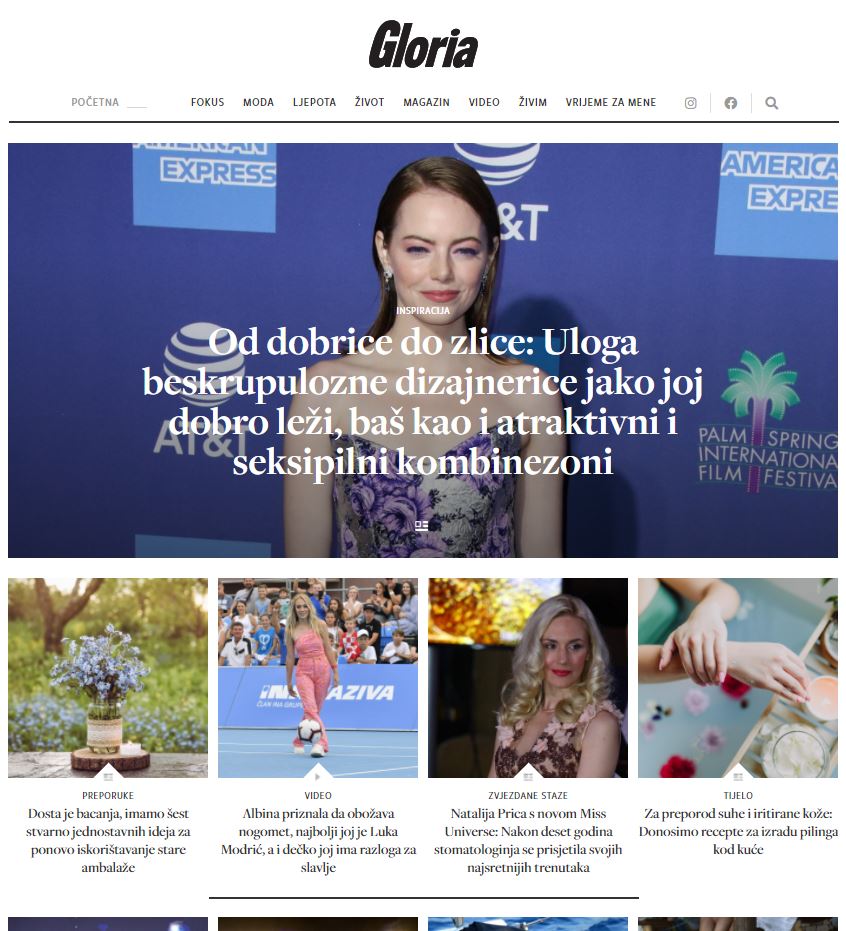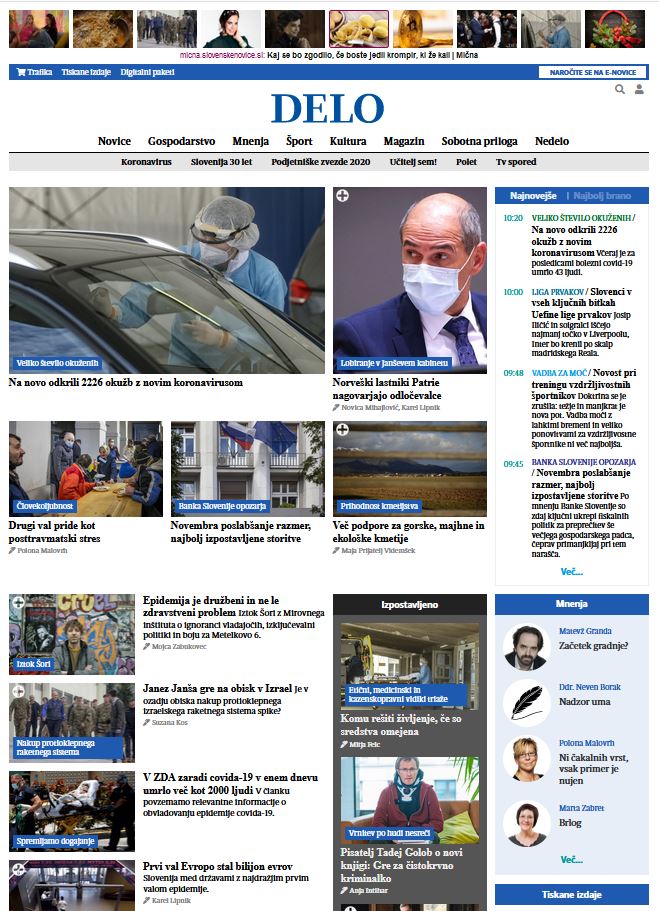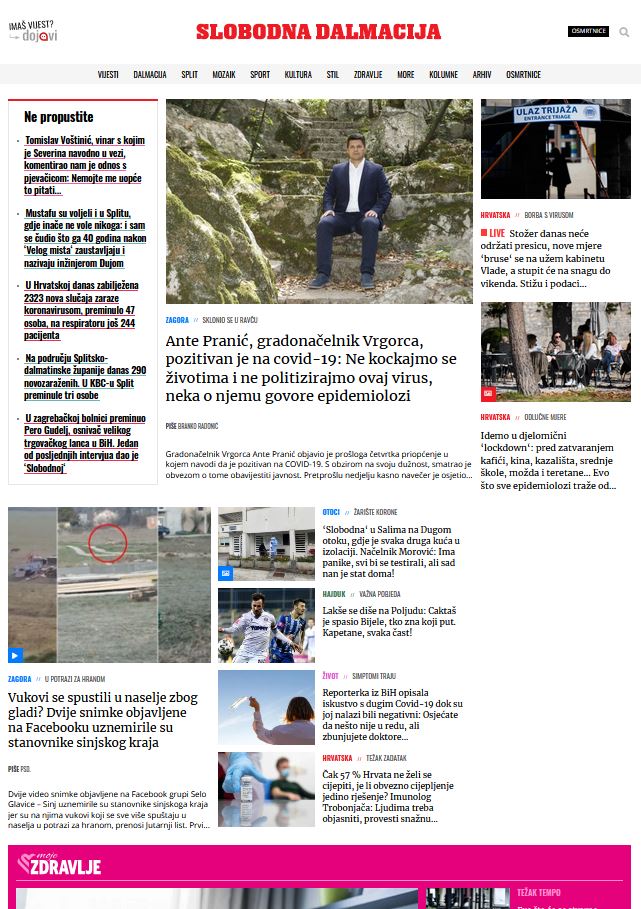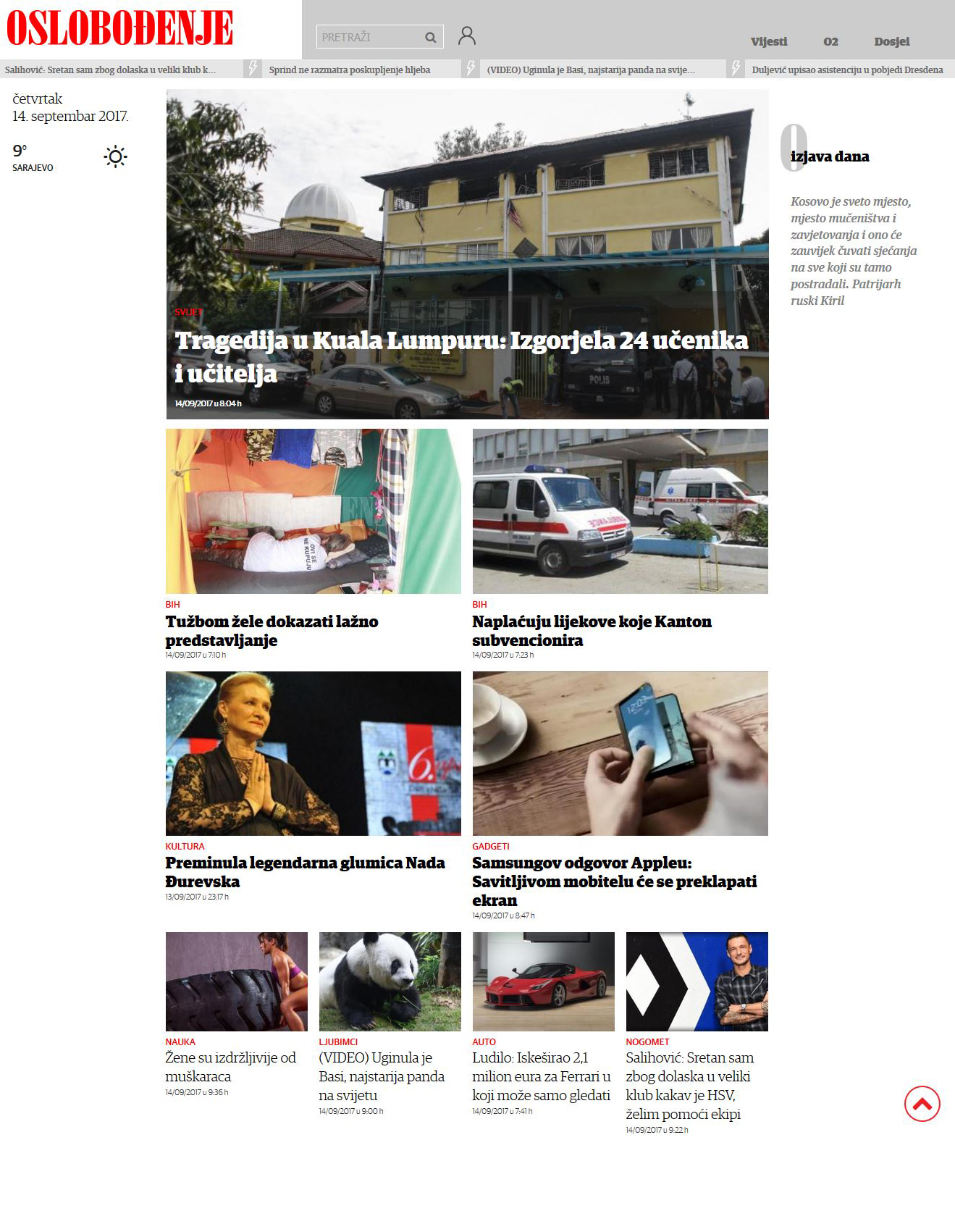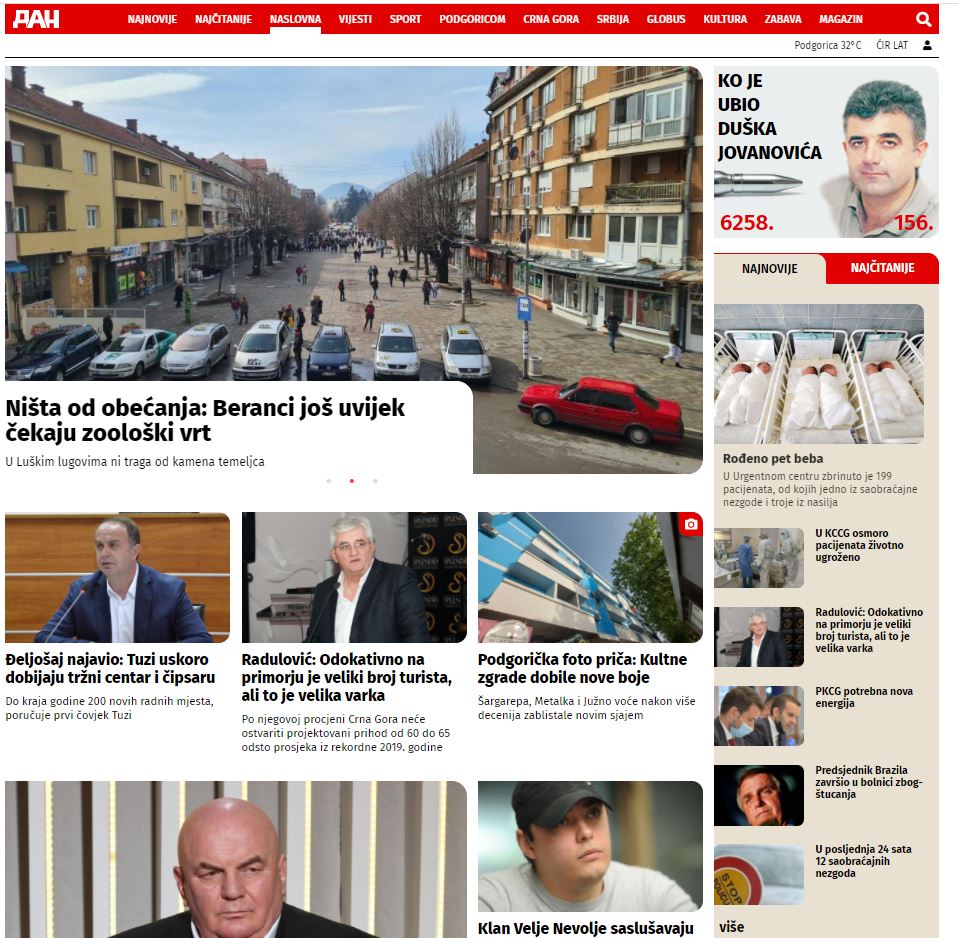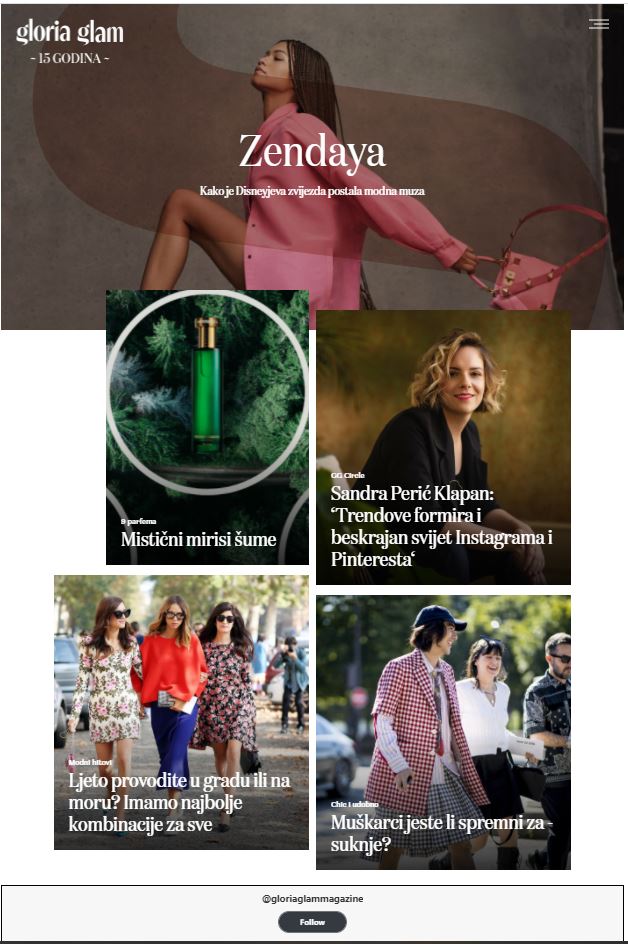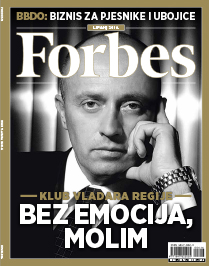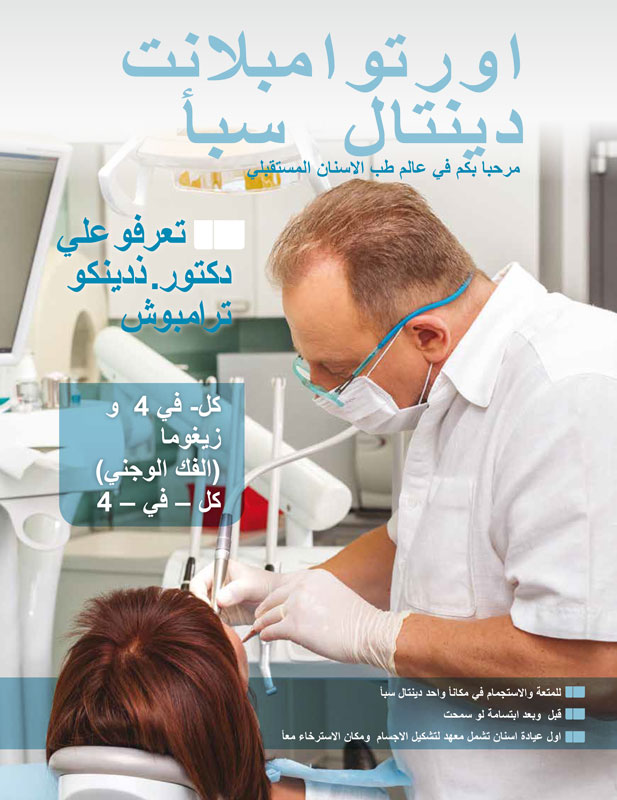Statistic features
Use this module to follow the statistics of the journalists, sections, graphic designers...
- Preview and search of all online users with the data
- The preview and the search of last logging in of all the users to StoryEditor and StoryLink
- Preview and search of entered data when page status changes. Table can be searched by the keywords or by listing all the records of certain publication within a certain date. Table can be exported to Excel, PDF or can be printed
- Statistics on all of the written articles based who created them. Statistics can be searched by the keywords, date or the project. When searching the users by the date, there is an option of limiting the list according to the selected project (use project limit). Table can be exported to the Excel, PDF or can be printed
- Statistics of the articles regardless on who wrote them, by the name of the user whose name is entered into author’s field of the article
- Statistics of the production within the sections according to the users. Statistics can be searched by the keywords, date, project and the user
- Statistics of data by the section in which the user is registered as a contributor. Statistics can be searched by the keywords, date, project or the user
- Statistics by the grade of the user. Statistics can be searched by the keywords, date, project or the user.
- Statistics of uploaded photos by the author of the photo. Statistics can be searched by the keywords, date, project or the user. Table can be exported to Excel, PDF or can be printed, it contains the ordinal number, name of the author, number of unpublished photos, number of published photos, total number of photos, what percentage was published and visual scale
- Statistics of uploaded phtotos by the source of upload. Statistics can be searched by the keywords, date, project or the user. Table can be exported to Excel, PDF or can be printed, it contains the ordinal number, source, name of the author, number of unpublished photos, number of published photos, total number of photos, what percentage was published and visual scale
- Statistics of uploaded photos by the user who uploaded the photo. Statistics can be searched by the keywords, date, project or the user. Table can be exported to Excel, PDF or can be printed, it contains the ordinal number, source, name of the author, number of unpublished photos, number of published photos, total number of photos, what percentage was published and visual scale
- Statistics of the photo processing. It is shown using the ordinal number, ID of the user, name of the user, publication, project, section, time of processing, format of the photo, and the name of the photo.
- Statistics of the coverage with the ads, number of ads in the edition.
- Statistics of saving backup copies of InDesign files. Table can be searched by the keywords, it can be exported to the Excel, PDF or can be printed. Table contains the ordinal number, ordinal number of the document, name of the user who saved the document, date and time of saving, publication, project, page, section, subject and sttus of the page.