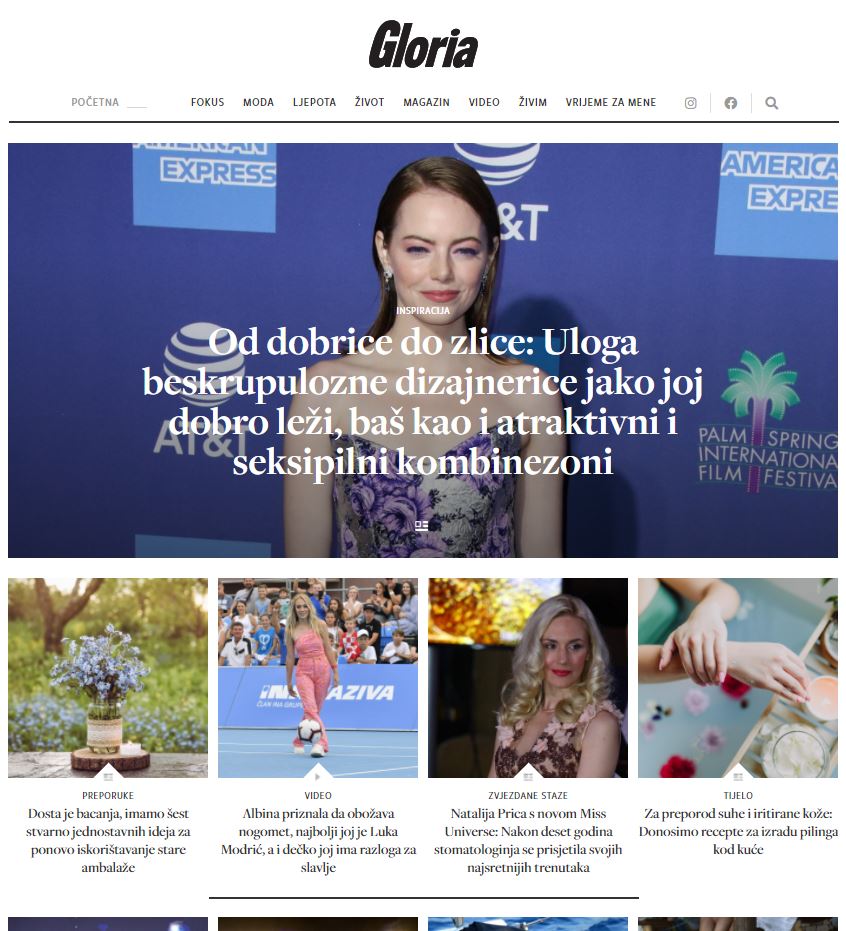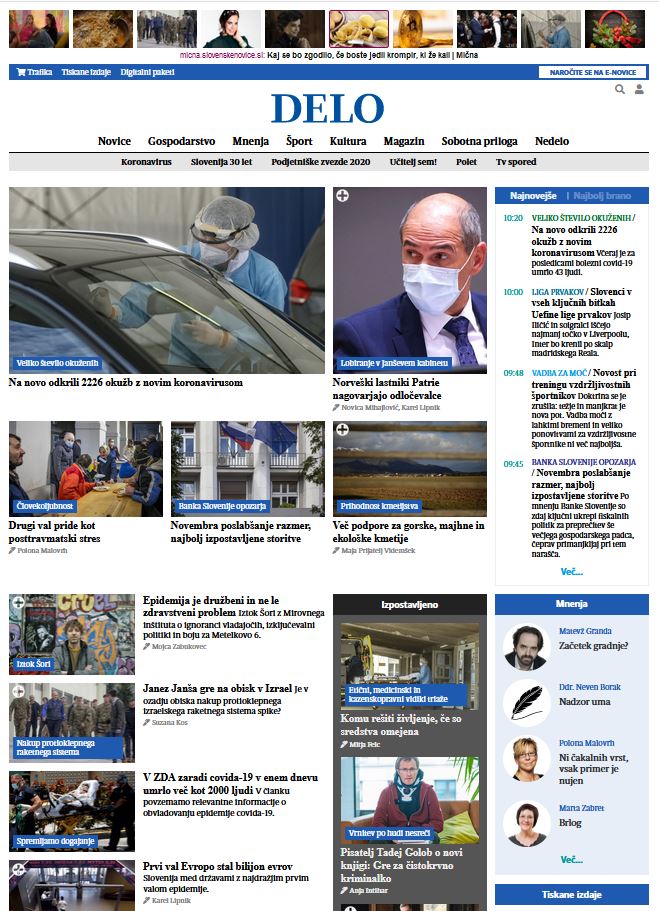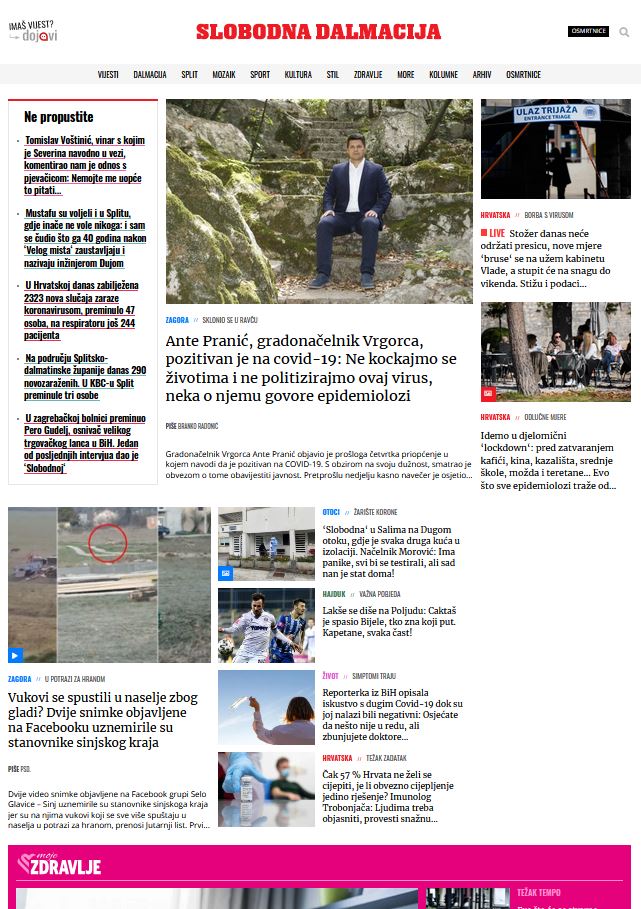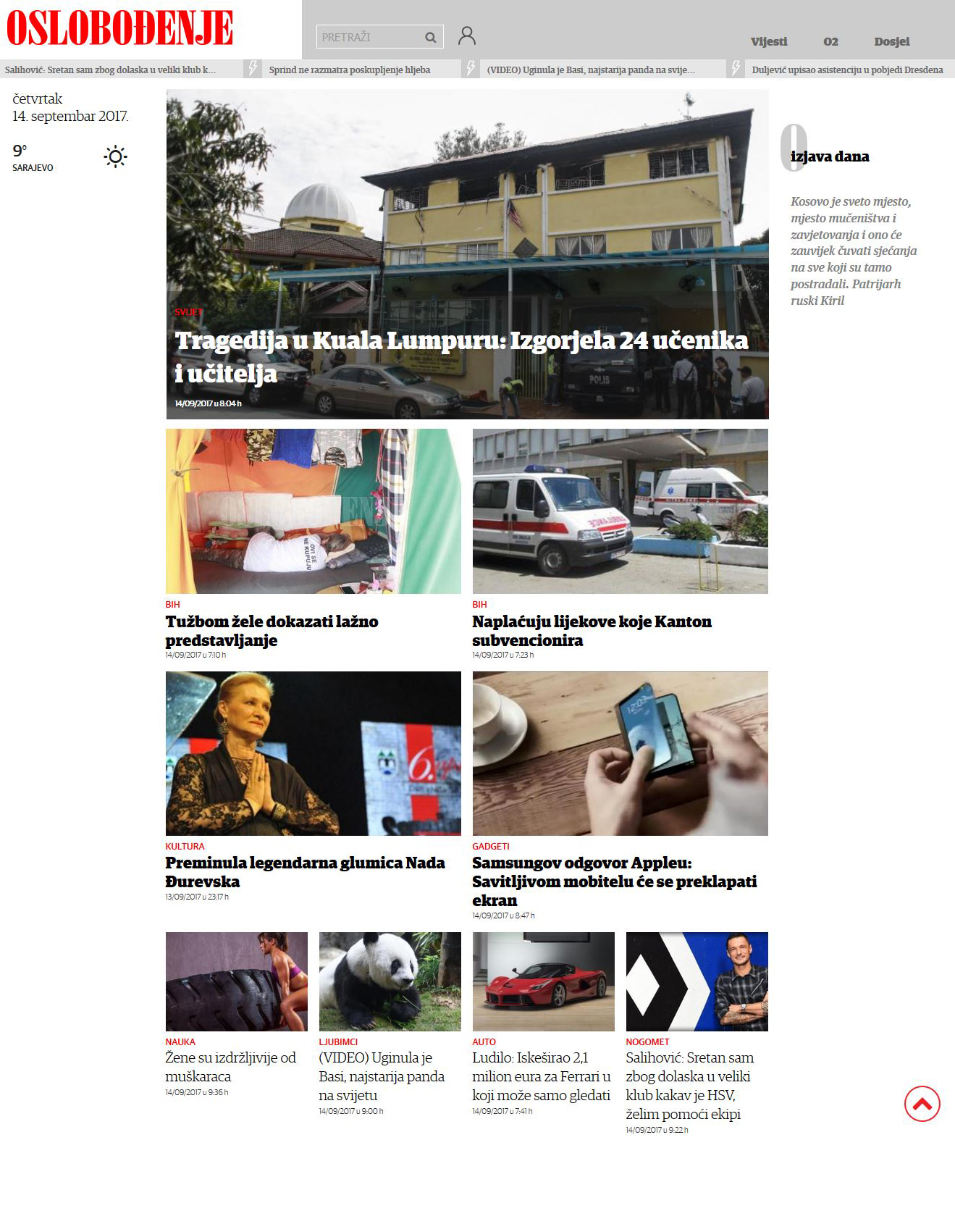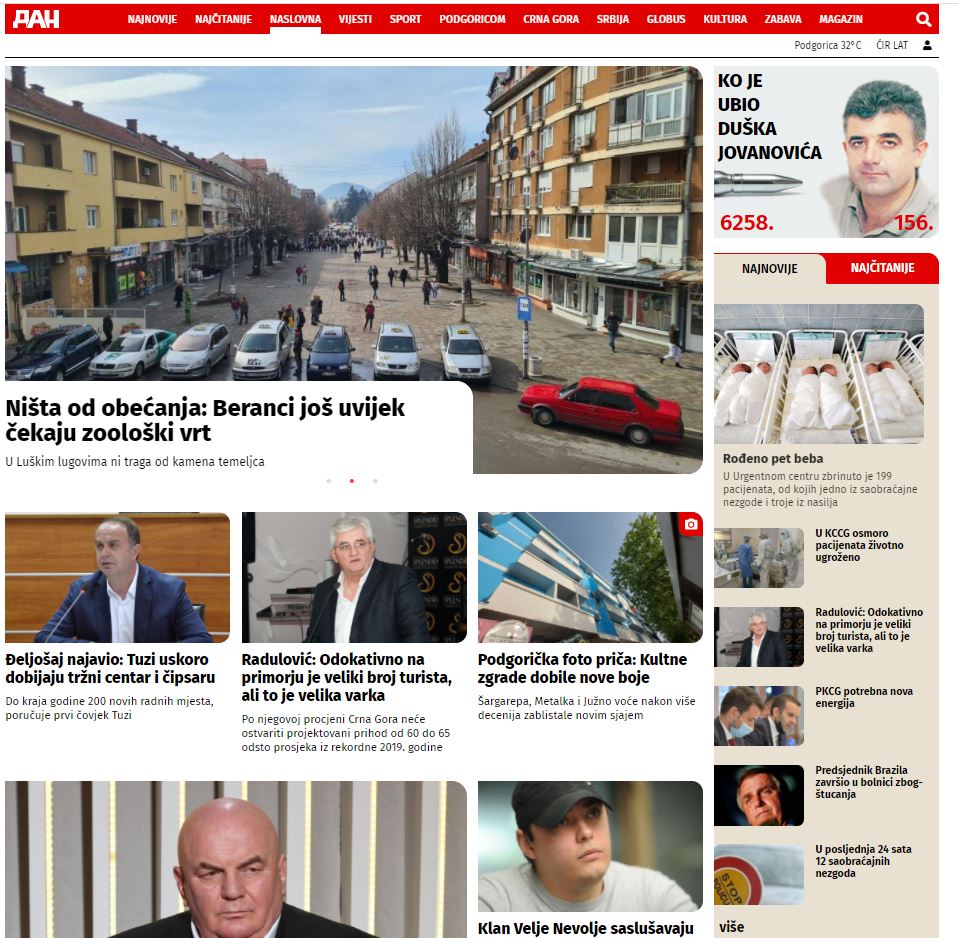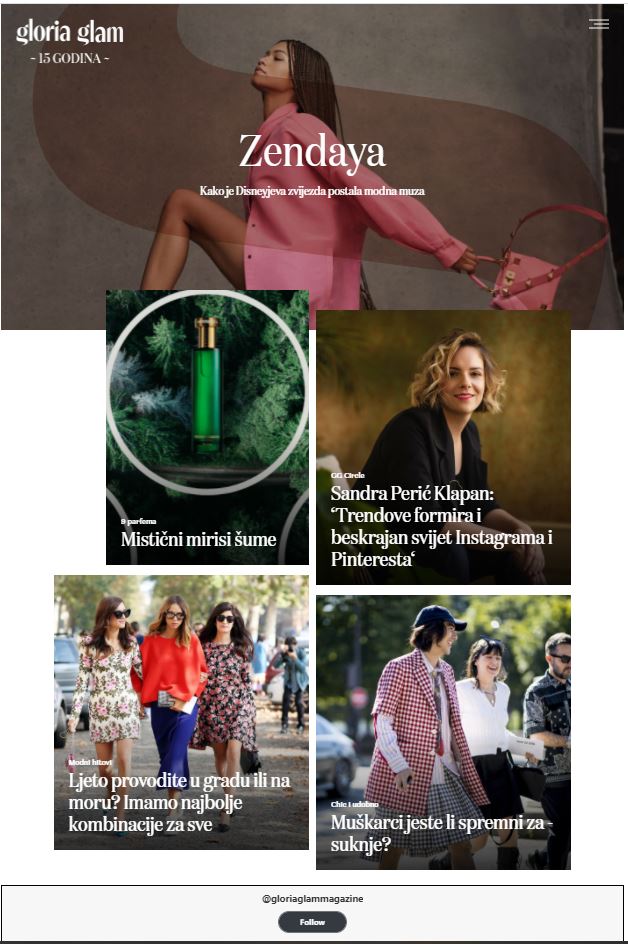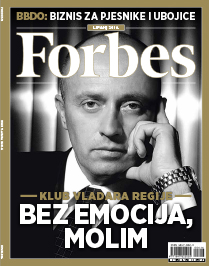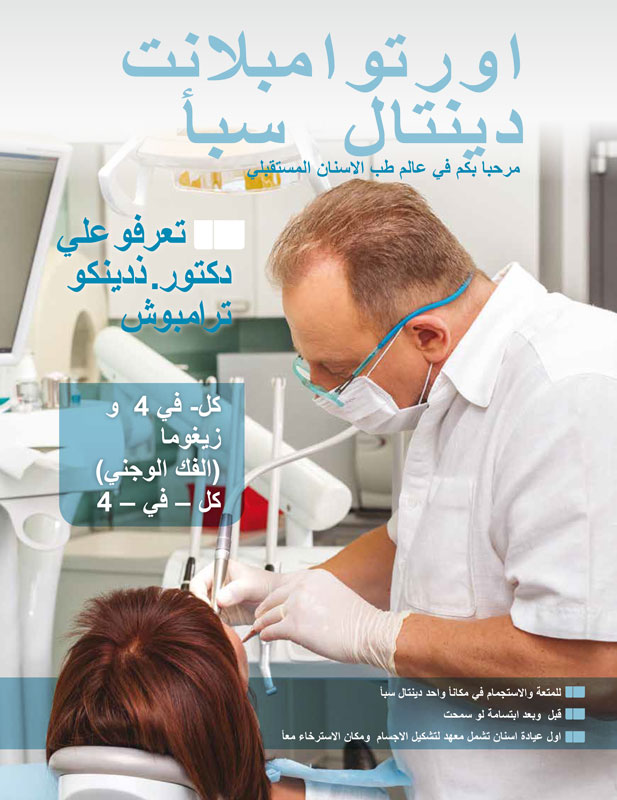- Check whether the frame is correctly labeled, and if it is, check whether is already connected with ID of some other text (StoryLink - Options - Labels - Read labels). If that is the case, use Clear all Labels to clear the element.
- If all the labels are correct, the problem is probably with the photo. Try to open it in the Photoshop or some other and simpler freeware photo editor, then save it using a different name as a .jpeg file. You can save it locally on your computer, then use the shortcut CTRL+D place it on the page (in that case the system itself will link the photo to the page and save it to the database)
Portfolio What We Have Already Done
- All
- Bosnia&Herzegovina
- Classified
- Croatia
- Estonia
- Magazine
- Montenegro
- Newspaper
- Poland
- Slovakia
- Slovenia
- Web
- Default
- Title
load more
hold SHIFT key to load all
load all