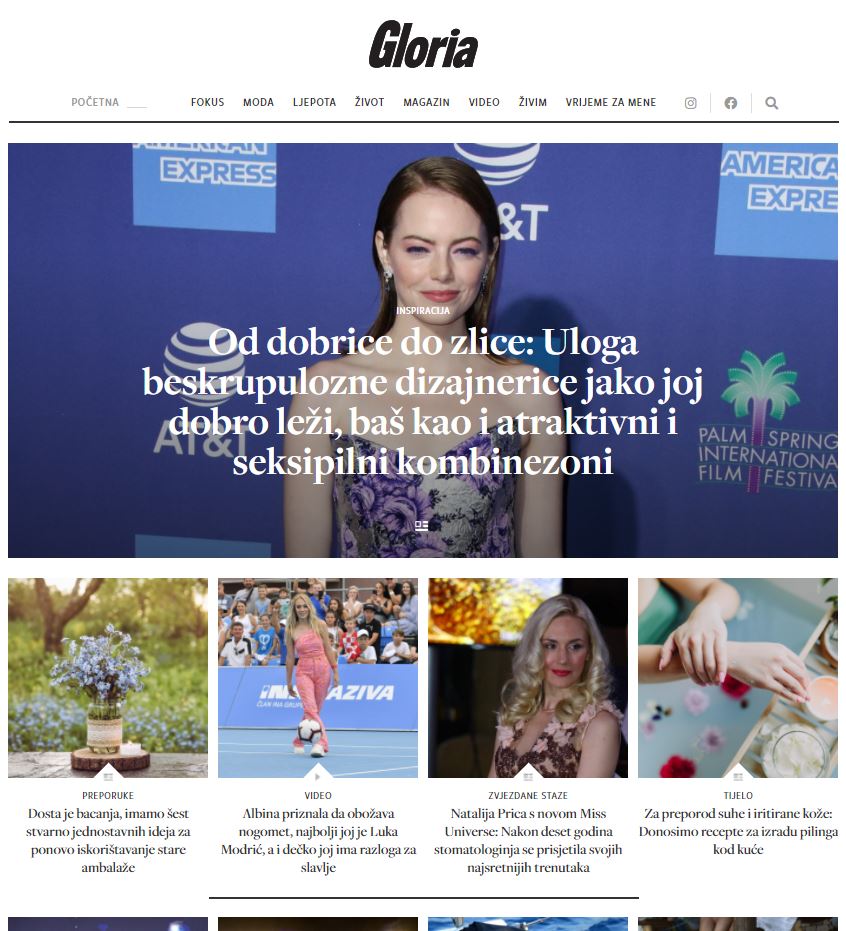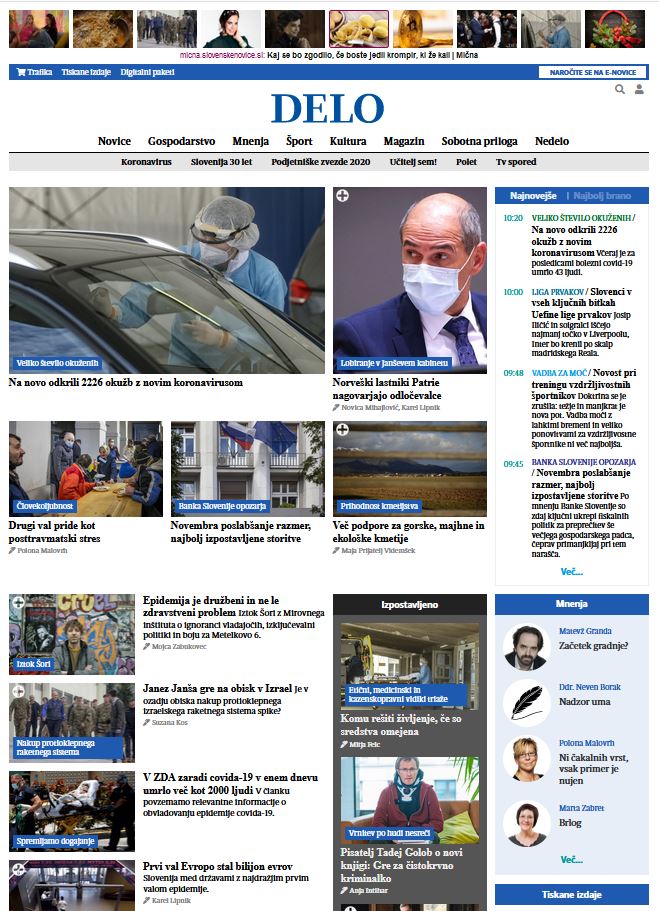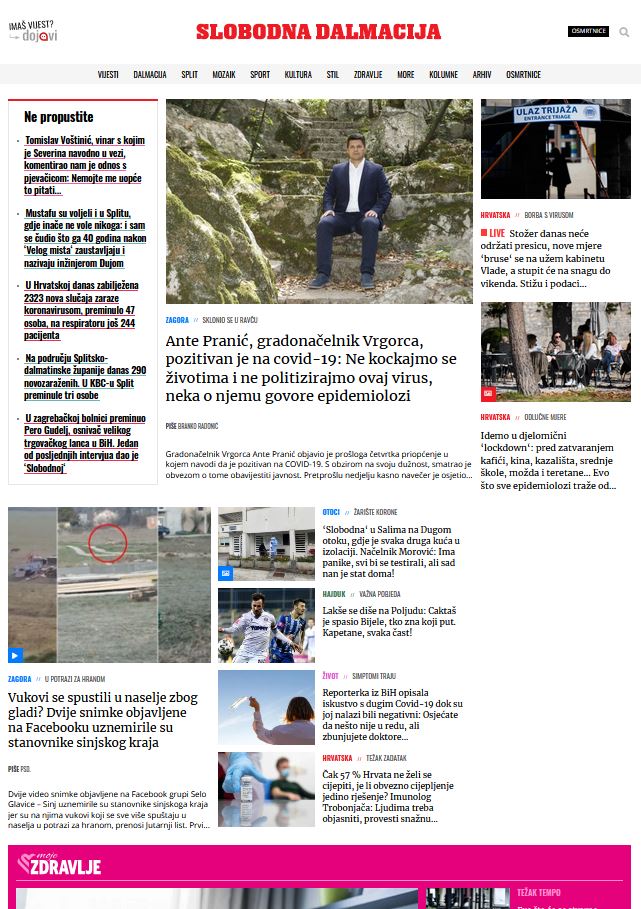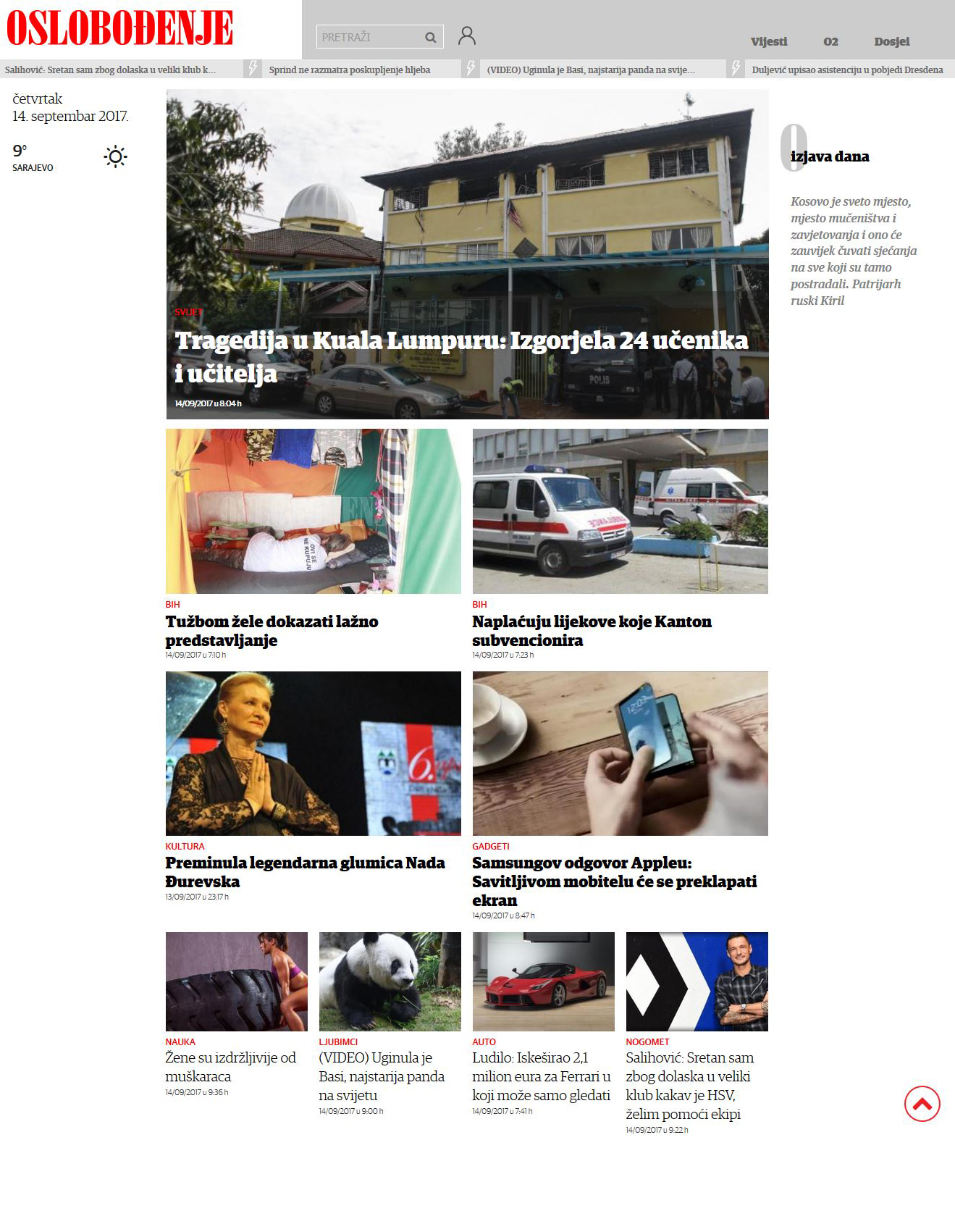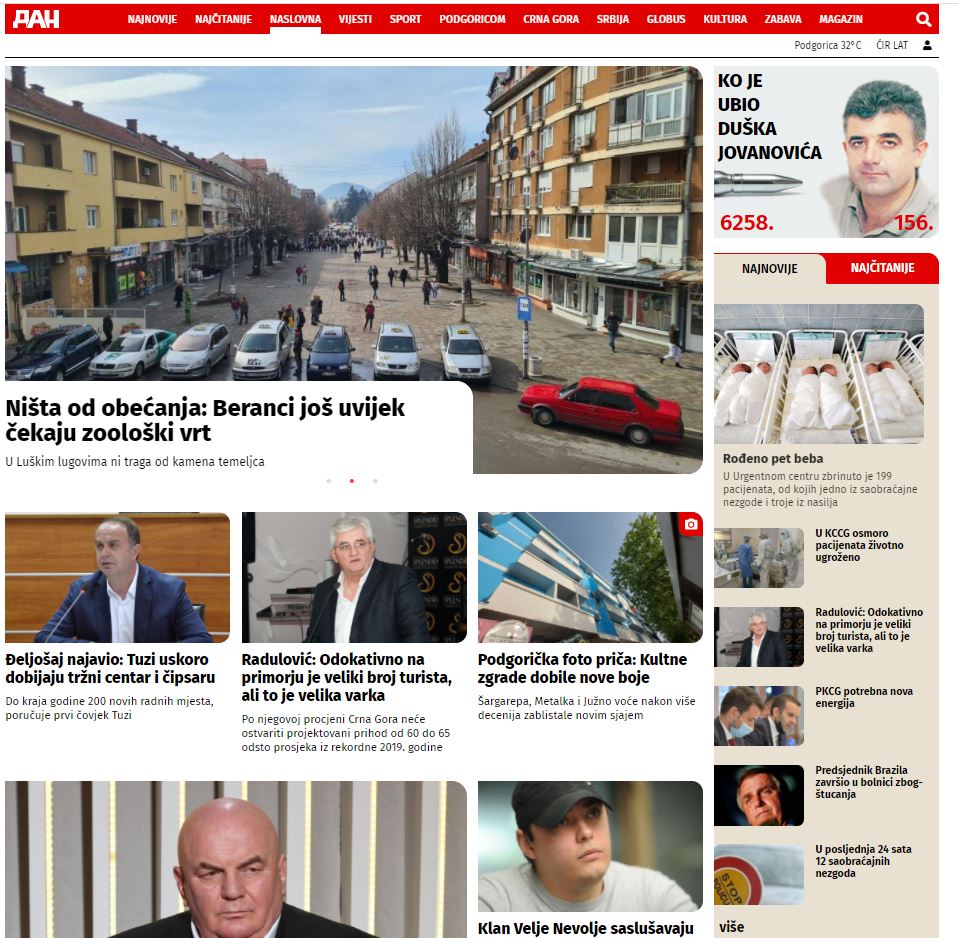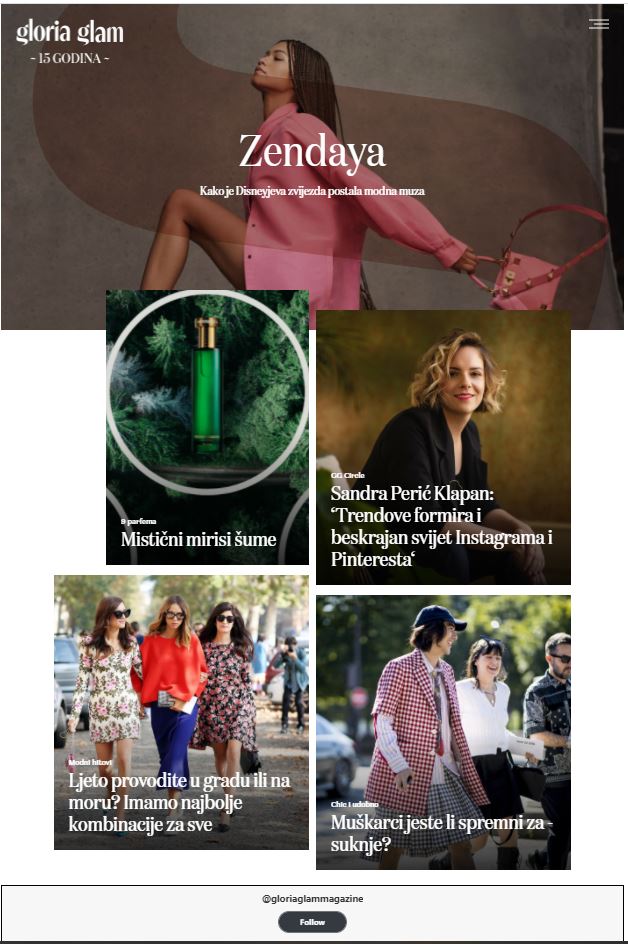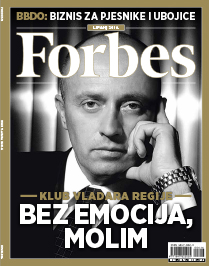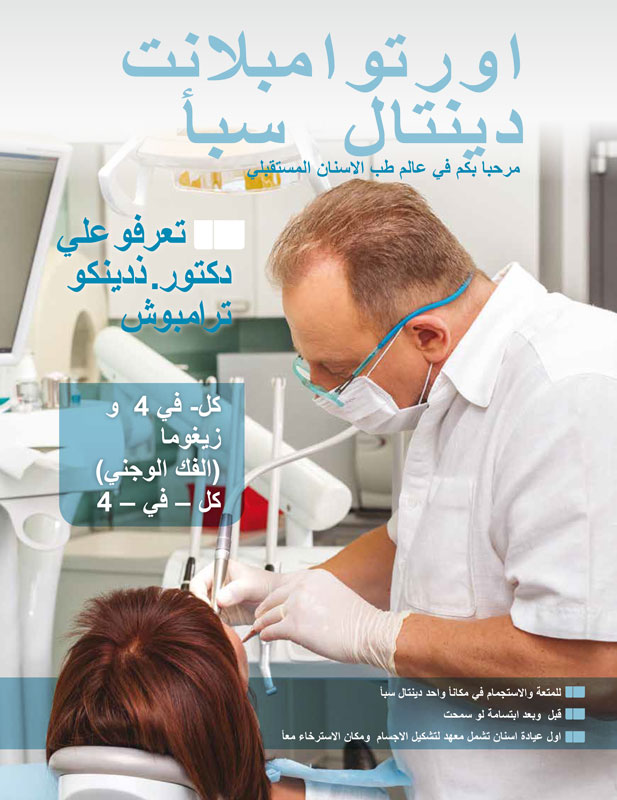I have turned off the program, but haven’t saved the last version of the text.
- If you’ve been saving it during work, all those versions can be reached with the clock icon placed at the right side of the text. If the text hasn’t been saved not even once (and you are in the file) look for the Article autosave data menu at the right side and use it to open the text from the database.